Instruction:
1. download nyo po dito ung ultrasurf: http://www.ultrareach.com
2. Extract it Configuring the Modem: -For SMART- (note: Dont use Smartbro sim. Use only Smart Buddy or Talk n Text Sim.) -Open the Modem Software (YOUR DASHBOARD)- go to tools>options>profile mangement
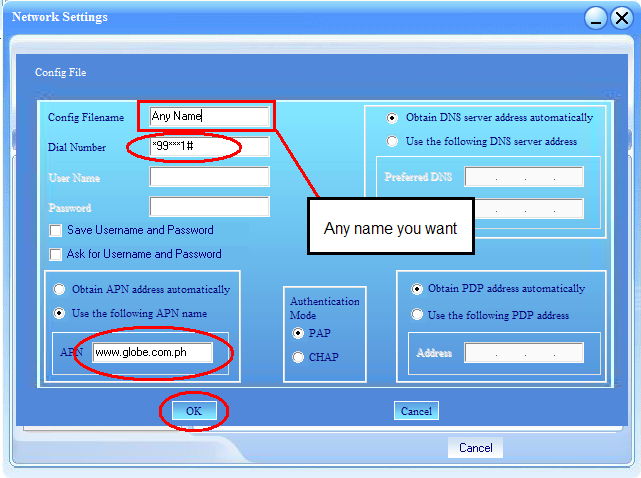
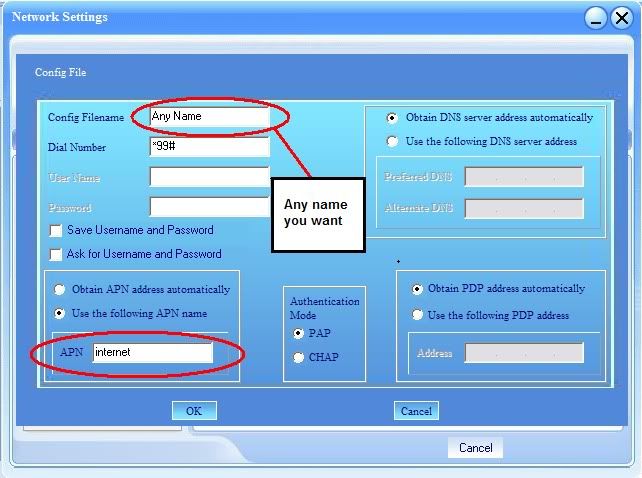
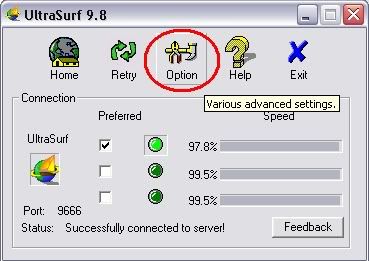 click new profile name: any name apn (click static): internet access no.: *99# then save and set as default. for globe follow this format [size=medium]profile name: any name apn (click static): www.globe.com.ph access no.: *99***# FOR Sun follow this format APN: wap or APN:mms AccessNumber: *99# Configuring Ultrasurf: -Open Ultrasurf- -Click Option- -Click Proxy Settings- -Select Manual Proxy Settings-
click new profile name: any name apn (click static): internet access no.: *99# then save and set as default. for globe follow this format [size=medium]profile name: any name apn (click static): www.globe.com.ph access no.: *99***# FOR Sun follow this format APN: wap or APN:mms AccessNumber: *99# Configuring Ultrasurf: -Open Ultrasurf- -Click Option- -Click Proxy Settings- -Select Manual Proxy Settings- 
NOW INPUT your PROXY AND PORT pili nalang po dito..
for smart: 10.102.61.46 @ 150.254.196.44
10.102.61.46 @ 187.6.85.65
10.102.61.46 @ 213.47.188.146
10.102.61.46 @ 118.97.59.179
10.102.61.46 @ 119.252.162.122
10.102.61.46 @ 87.120.58.133
10.102.61.46 @ 190.121.141.28
10.102.61.46 @ 196.29.161.85
10.102.61.46 @ 200.75.42.67
10.102.61.46 @ 77.48.132.22
10.102.61.46 @ 203.153.25.206
10.102.61.46 @ 122.184.133.210
10.102.61.46 @ 91.103.91.33
10.102.61.46 @ 61.35.191.250
10.102.61.46 @ 80.92.177.99
10.102.61.46 @ 118.175.22.19
10.102.61.46 @ 41.222.0.195
10.102.61.46 @ 190.8.32.47
10.102.61.46 @ 84.54.160.34
10.102.61.46 @ 125.101.84.47
10.102.61.46 @ 85.105.147.48
10.102.61.46 @ 220.41.232.107
10.102.61.46 @ 222.60.8.66
10.102.61.46 @ 173.236.51.190
10.102.61.46 @ 202.143.128.11
10.102.61.46 @ 125.89.161.189
10.102.61.46 @ 190.121.141.27
10.102.61.46 @ 114.134.75.61
10.102.61.46 @ 88.198.23.37
10.102.61.46 @ 190.145.77.34
10.102.61.46 @ 216.185.4.200
10.102.61.46 @ 125.214.153.136
10.102.61.46 @ 87.120.157.104
10.102.61.46 @ 190.220.115.4
10.102.61.46 @ 110.137.83.202
10.102.61.46 @ 219.135.215.37
10.102.61.46 @ 202.66.133.137
10.102.61.46 @ 85.114.137.152
10.102.61.46 @ 122.225.100.5
10.102.61.46 @ 67.202.108.170
10.102.61.46 @ 61.247.40.75
10.102.61.46 @ 122.214.157.119
10.102.61.46 @ 41.134.70.51
10.102.61.46 @ 121.97.238.170
10.102.61.46 @ 178.218.71.183
10.102.61.46 @ 125.163.167.186
10.102.61.46 @ 205.213.195.70
10.102.61.46 @ 202.239.242.75
10.102.61.46 @ 124.115.4.26
10.102.61.46 @ 190.94.40.147
10.102.61.46 @ 190.128.225.182
10.102.61.46 @ 189.203.17.218
10.102.61.46 @ 200.35.37.51
10.102.61.46 @ 216.15.107.121
10.102.61.46 @ 82.247.206.12
10.102.61.46 @ 210.220.249.20
10.102.61.46 @ 200.35.37.133
10.102.61.46 @ 83.17.123.186
10.102.61.46 @ 94.45.74.26
10.102.61.46 @ 200.158.72.155
10.102.61.46 @ 187.110.168.105
10.102.61.46 @ 212.150.106.40
10.102.61.46 @ 61.220.221.170
10.102.61.46 @ 216.185.4.200
10.102.61.46 @ 200.70.25.242
10.102.61.46 @ 200.70.25.242
pwede nyo po icombine ang mga ip like this:
10.102.61.46 @ 67.23.18.233 @ 61.89.81.134 @ 194.85.80.107
10.102.61.46 @ 203.177.42.214 @ 119.252.162.122 @ 125.164.236.215 @ 216.185.4.200 @ 196.29.161.85 hanggang 10 ip for fast and stable
for globe:
192.40.100.20 @ 221.231.114.147 @ 81.18.116.66 192.40.100.20 @ [2nd ip here]
kunin nyo lang po mga 2nd ip ng smart
all ports are: 8080
After configuring Proxy setting, click OK then OK -Then wait for it to connect
CONNECTED

CONFIGURING THE BROWSER: -Click Tools Options…
 -Click Advanced > Network > Settings…
-Click Advanced > Network > Settings… 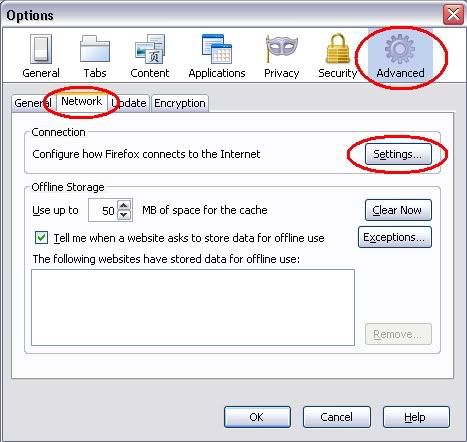
Then follow this format CLICK MANUAL PROXY CONFIGURATION under HTTP PROXY lagay nyo 127.0.0.1 port: 9666 then check nyo use this proxy server for all protocols tingnan nyo na rin screenshots

Just follow those steps carefully to avoid errors.. Just remember to read first before asking. Must have atleast 1peso load for smart shinare ko po ito dahil tested ko na po..maraming salamat sana po makatulong ako sa inyo... . Good Luck!!! gamit po kayo ng ibang version pag di makakonek ang usurf u98 gamit ko ngayon...and stable po sya.. SOURCE: Daham06 of mzoneph.com



















gumagana pa po ba
ReplyDelete